Frequently Asked Questions
Imagine On Air: On-Demand Streaming Channel
Need more help? Contact boxoffice@wordfest.com
Where can I buy or gift a subscription?
If you haven’t yet purchased access to Imagine On Air’s 24/7 On-Demand Streaming Channel, visit this page to start your free trial. If you purchased a subscription earlier in the year and are looking to activate you account now, please see the instructions above.
How do I sign in to start watching?
Visit https://imagineonair.vhx.tv/browse. Then click the “Sign In” link near the top-right corner of the page. Follow the remaining prompts to enter the email and password you created for Imagine On Air.
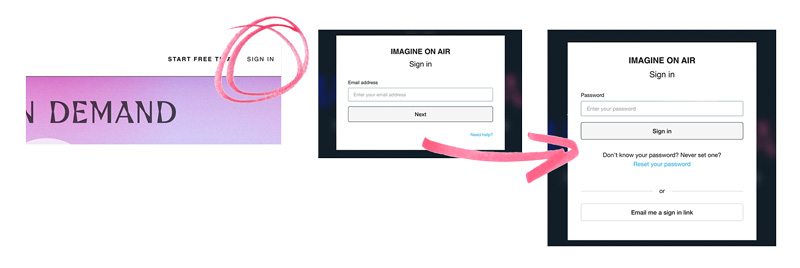
How do I reset my password/login?
Visit https://imagineonair.vhx.tv/browse. Then click the “Sign In” link near the top-right corner of the page. Then enter your email, and on the next screen choose to “Reset your password” or, if you have never created a password for your subscription purchase yet, select “Email Me a Sign in Link”.
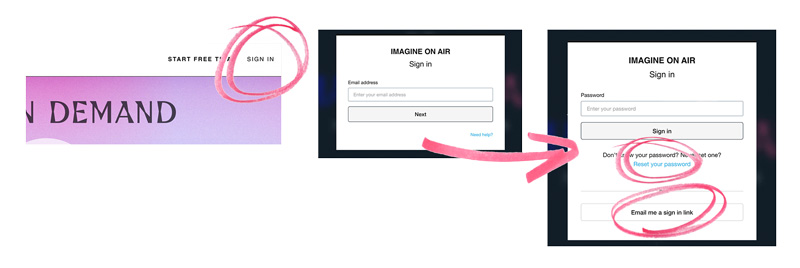
Are upcoming broadcasts included in my subscription as well?
You will still be able to watch Imagine On Air shows when they “air” on Wordfest.com. Almost every Tuesday and Thursday evening, you will still visit Wordfest.com at 7 p.m. MT (6 p.m. PT / 9:00 p.m. ET) and watch for free – or, if it is a book-with-ticket show, purchase admission in advance. After shows have aired, they will then be available only on the Imagine On Air channel*, where subscribers can watch them on-demand: anytime, anywhere, on any device.
When will shows be added? The time it takes to add new shows to Imagine On Air may vary (we always give the livestreams a final polish), but it is usually two days after they aired. There is a section called Coming Soon on the Browse Page that will let you know when new shows will be available. You can then find them in the New Shows section at the top of the site. With new shows airing weekly on Imagine On Air, there is always something to discover!
*Note: Most book-with-ticket shows will be available for subscribers a month after the original air-date (dependent upon permission from the publisher). We will note which shows will only be available live (and not by subscription) on the event page, so you won’t miss out on the experience.
What devices can I use to access Imagine On Air?
Imagine On Air will work through any browser running on any desktop, laptop or mobile device (iOS or Android). If you have any trouble, please email us at boxoffice@wordfest.com.
I was gifted a subscription. How do I activate my account?
1) Check your inbox for a welcome email from “Imagine On Air.” The subject will read “You’ve been given access to Imagine On Air”. Please contact boxoffice@wordfest.com if you cannot locate this email.
2) Click the “Start Watching Now” button in the welcome email.
3) You’ll be redirected to the main page of the new streaming platform. You’re almost there! BUT before you start exploring, click the “Set Password” button in the top-right corner.
4) Create a unique password when prompted. Also make a note of the email shown to make sure it is correct. This email and the password you created becomes your login for the on-demand streaming platform.
5) That’s it! You’re now plugged in and ready to start fueling your curiosity!
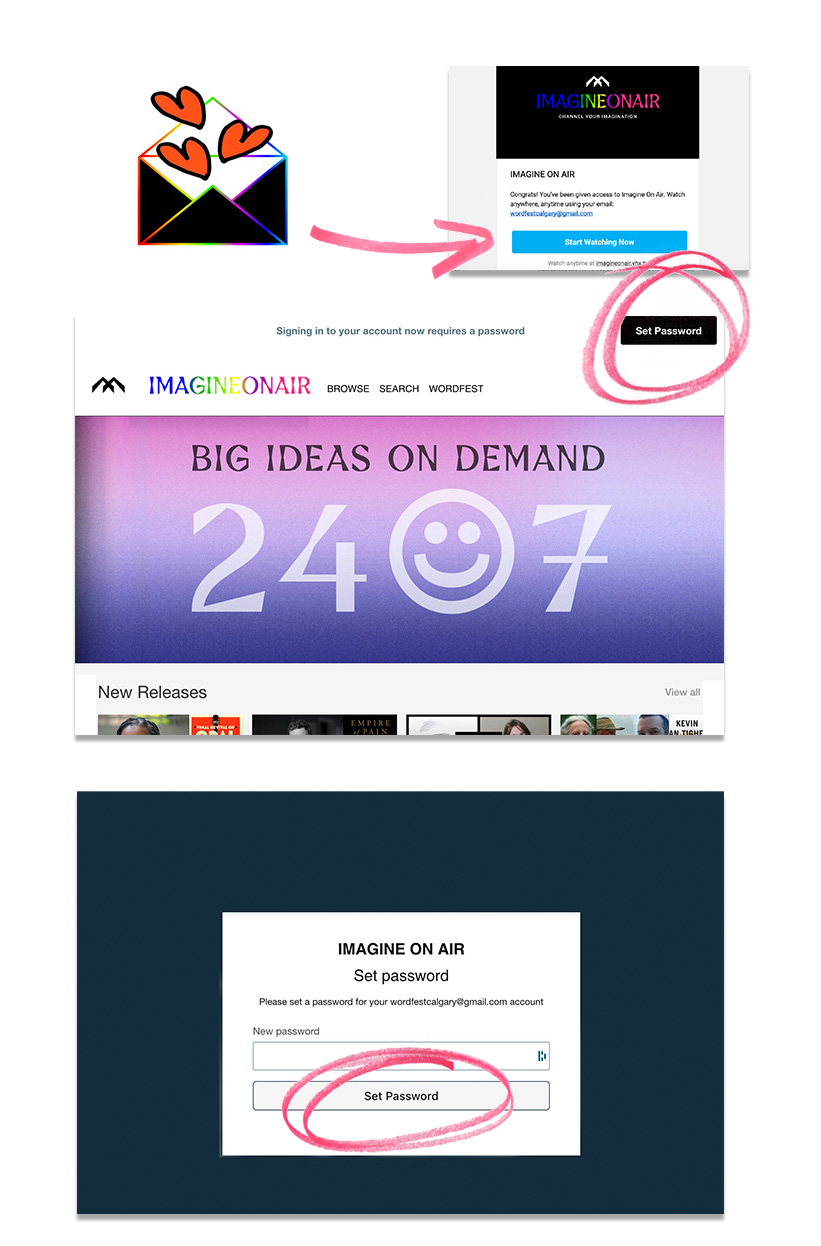
What if I have a question not answered here?
Send an email to Everett, your Digital Concierge at boxoffice@wordfest.com. His team is on standby to assist anytime.

